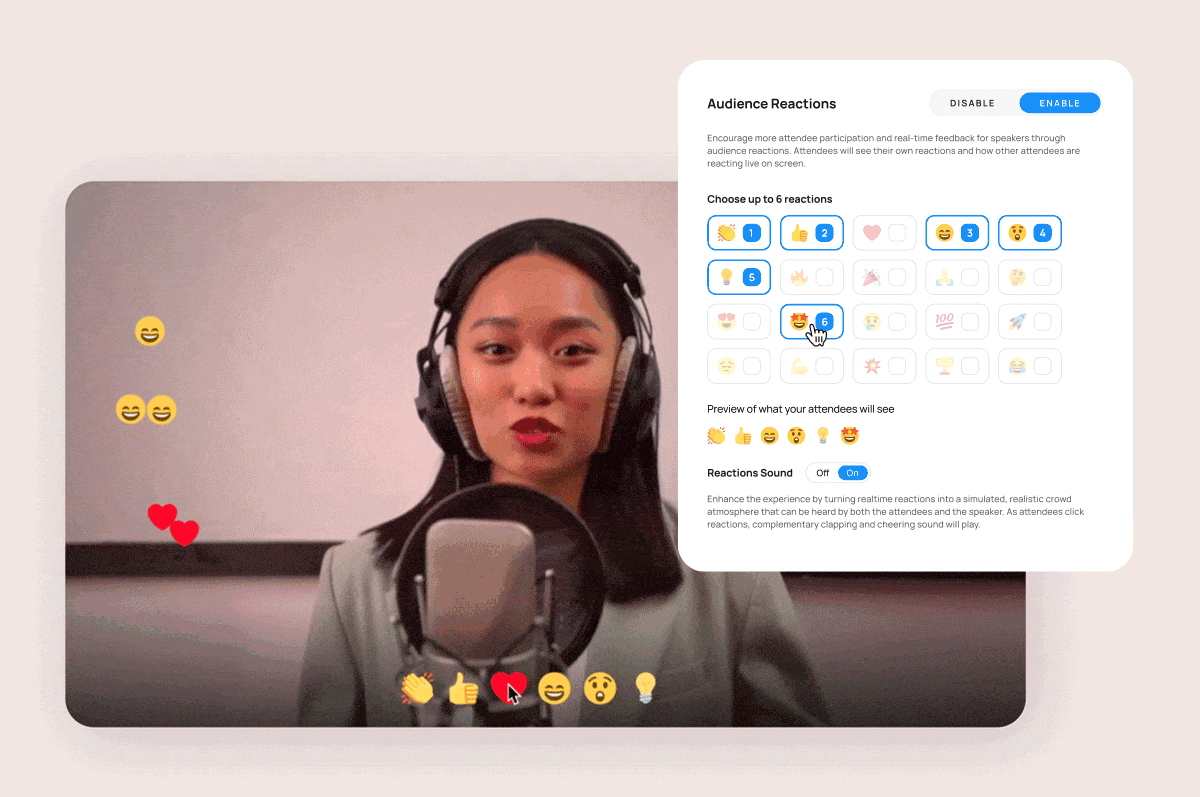Bizzabo Platform:
Reactions Feature
Bizzabo is a data-rich event experience OS that allows event organizers to manage in-person, virtual, and hybrid events. As a product that aims to create meaningful experiences, the level of participant engagement during a session is an important data point that Bizzabo measures and continuously provides to its customers.
Reactions Feature
Bizzabo is a data-rich event experience OS that allows event organizers to manage in-person, virtual, and hybrid events. As a product that aims to create meaningful experiences, the level of participant engagement during a session is an important data point that Bizzabo measures and continuously provides to its customers.
Mission and Vision
The mission was to increase the level of engagement and create a sense of belonging among users by encouraging a human feedback loop during virtual or in-person sessions. Any participant should be able to easily react and see how other participants respond to the session in real time.
Competitive Analysis
We analyzed existing reactions features across similar platforms, focusing on:
- Reaction visibility and feedback
- Interaction with live video
- Speed and immediacy of use
- Reaction selection and variety
Key insights:
- Reactions are often hidden behind dropdowns, making them less immediate.
- Users are already familiar with a small set of commonly used emojis.
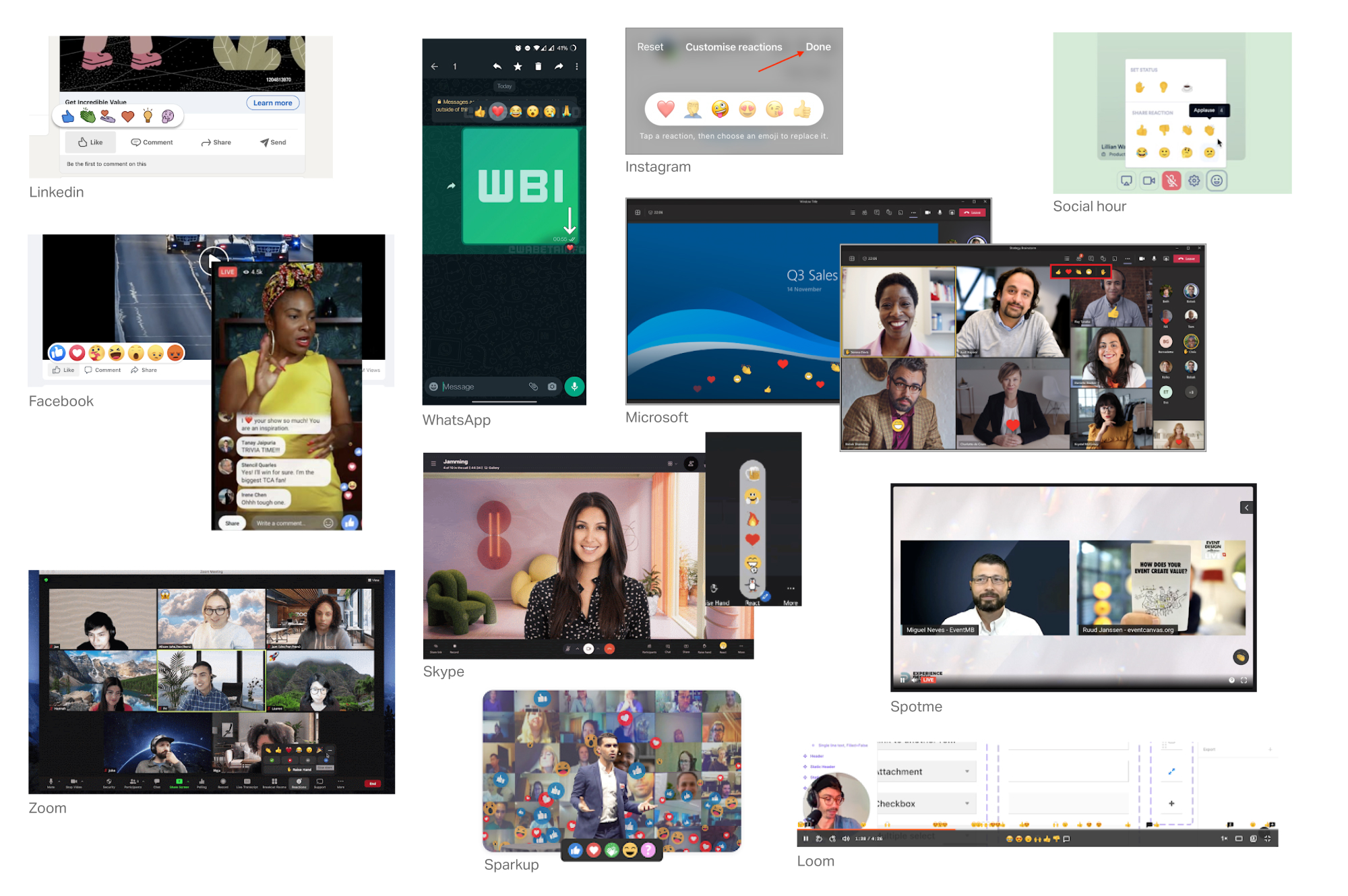
User Research
We conducted interviews with participants attending a real, in-person event to understand reaction behavior beyond virtual settings.
We explored:
- Whether participants feel a need to react during sessions beyond clapping
- Which types of reactions they would want to use
Key findings:
- Most participants expressed a desire to share reactions during sessions.
- Participants valued the ability to react quietly and non-disruptively.
- Negative reactions were largely avoided, as users perceived them as socially or morally inappropriate.

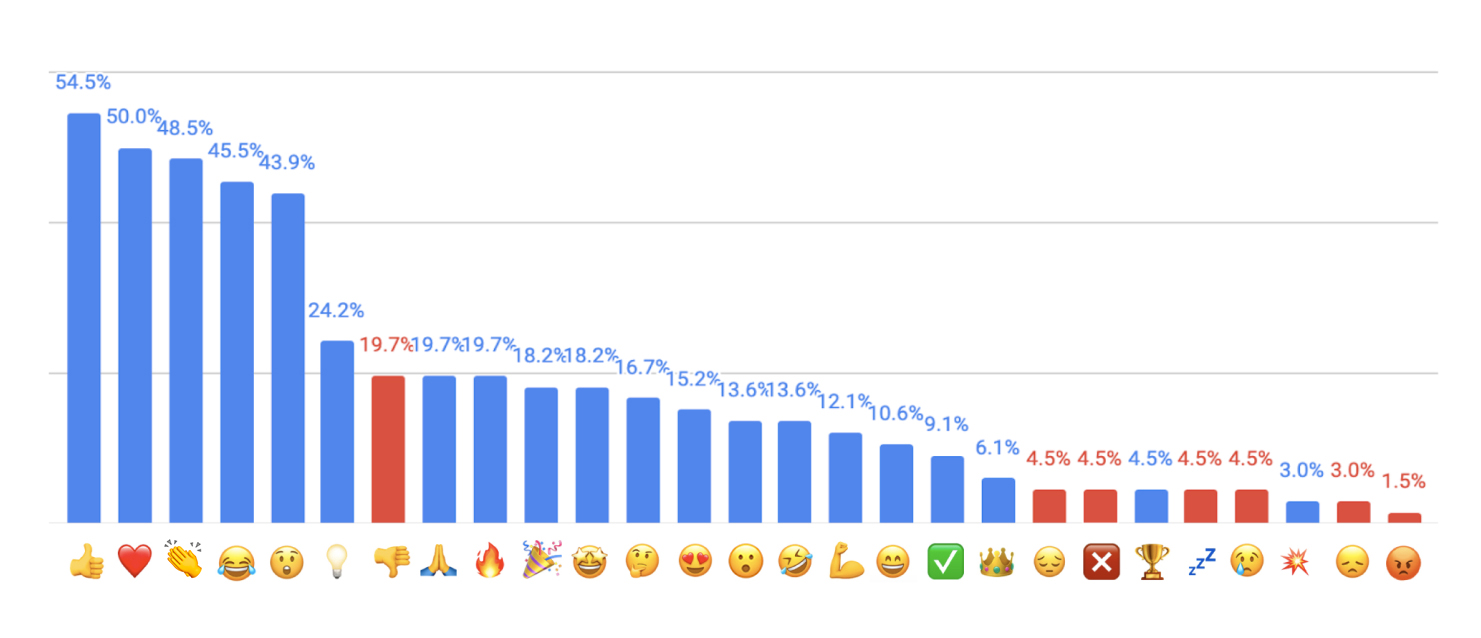
Design Exploration
A major challenge was determining the placement of the reactions bar and the audience stream.
The design needed to balance:
- Speed and ease of access
- Minimal visual noise
- Zero disruption to session content
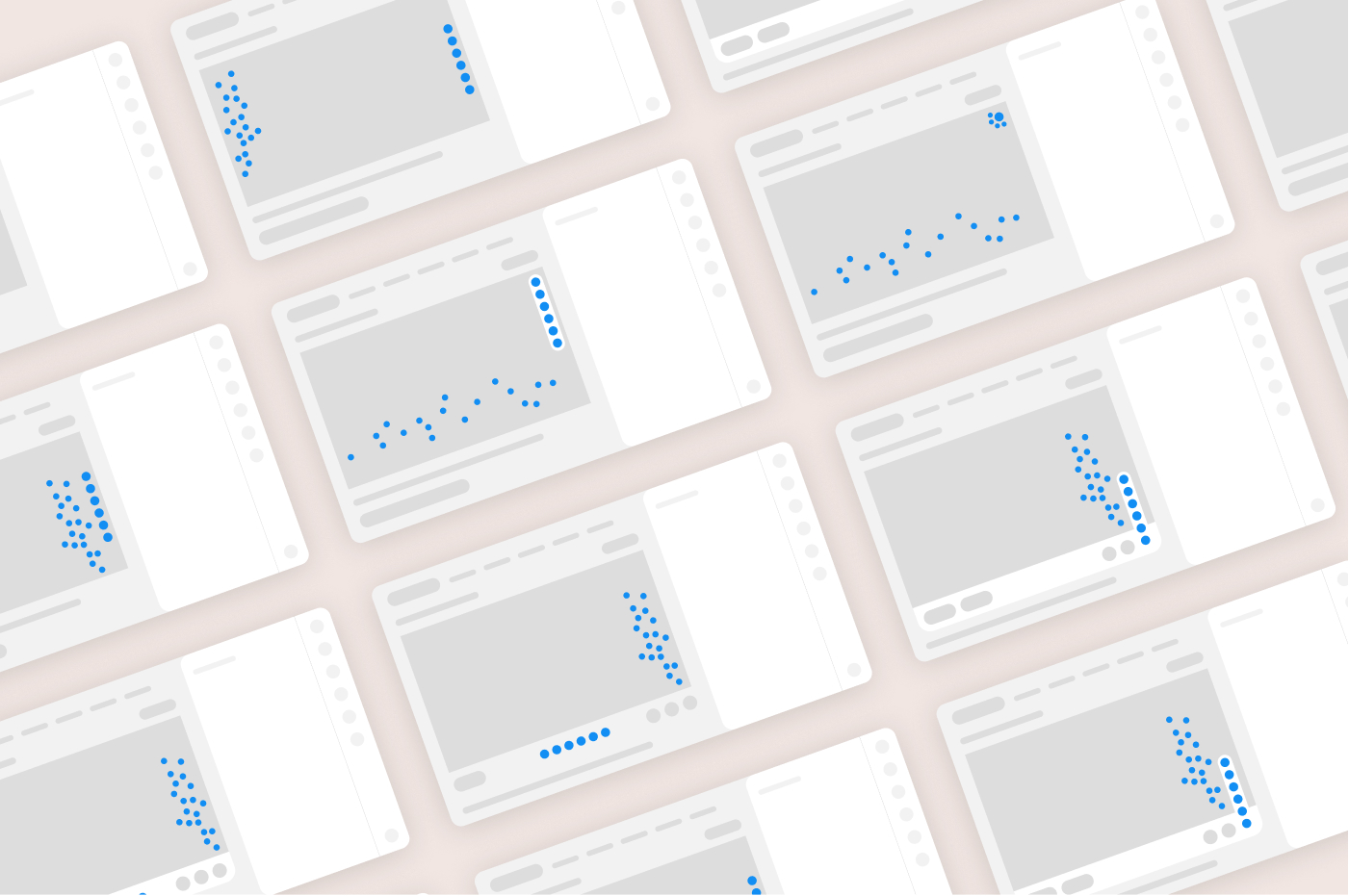
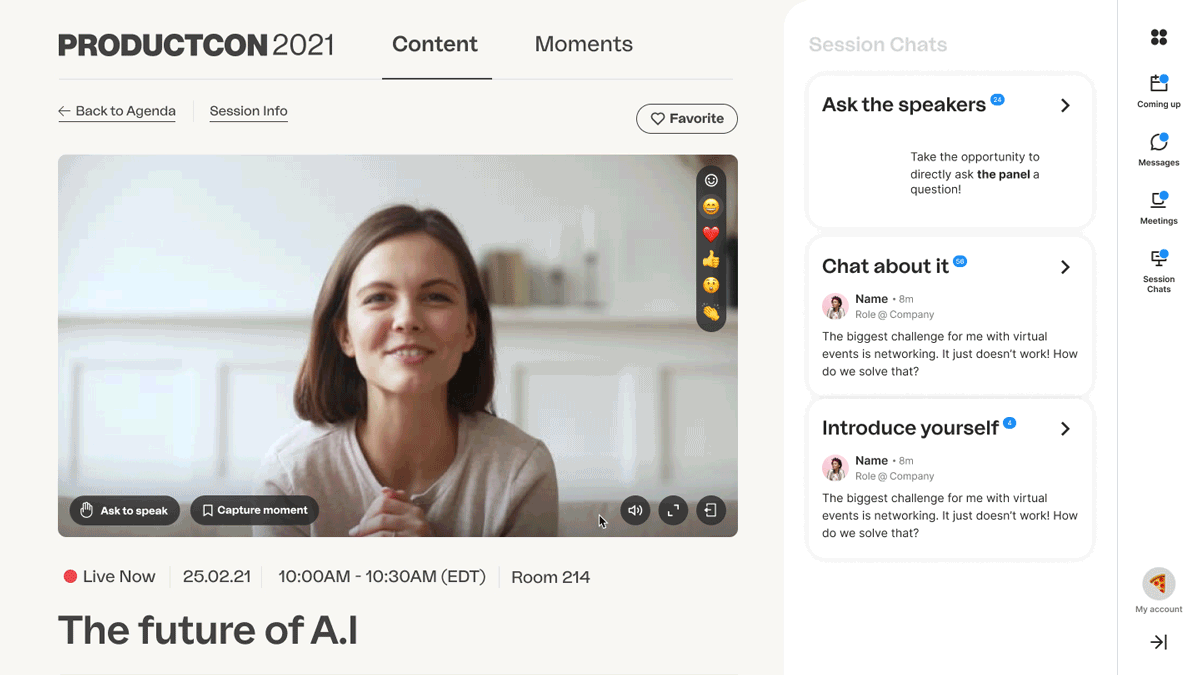
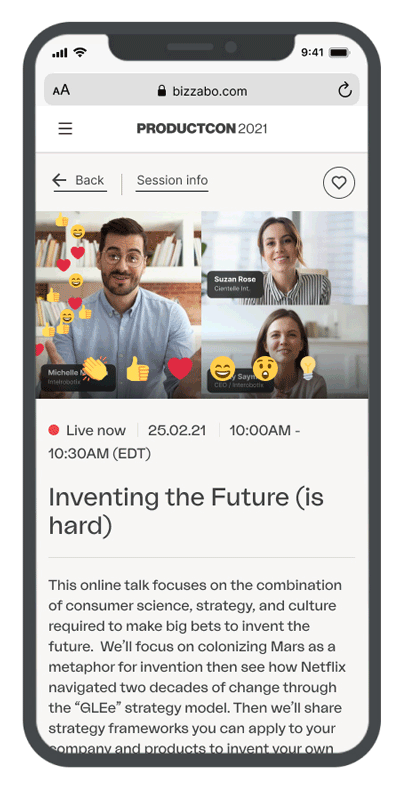
Final Design
Organizer Experience:
When creating a session, organizers can select up to six reactions that best fit the session’s context and define their order of appearance.
Attendee Experience:
The reactions bar appears on hover over the video area and disappears when the cursor leaves. This interaction keeps reactions easily accessible while maintaining a clean, focused viewing experience.
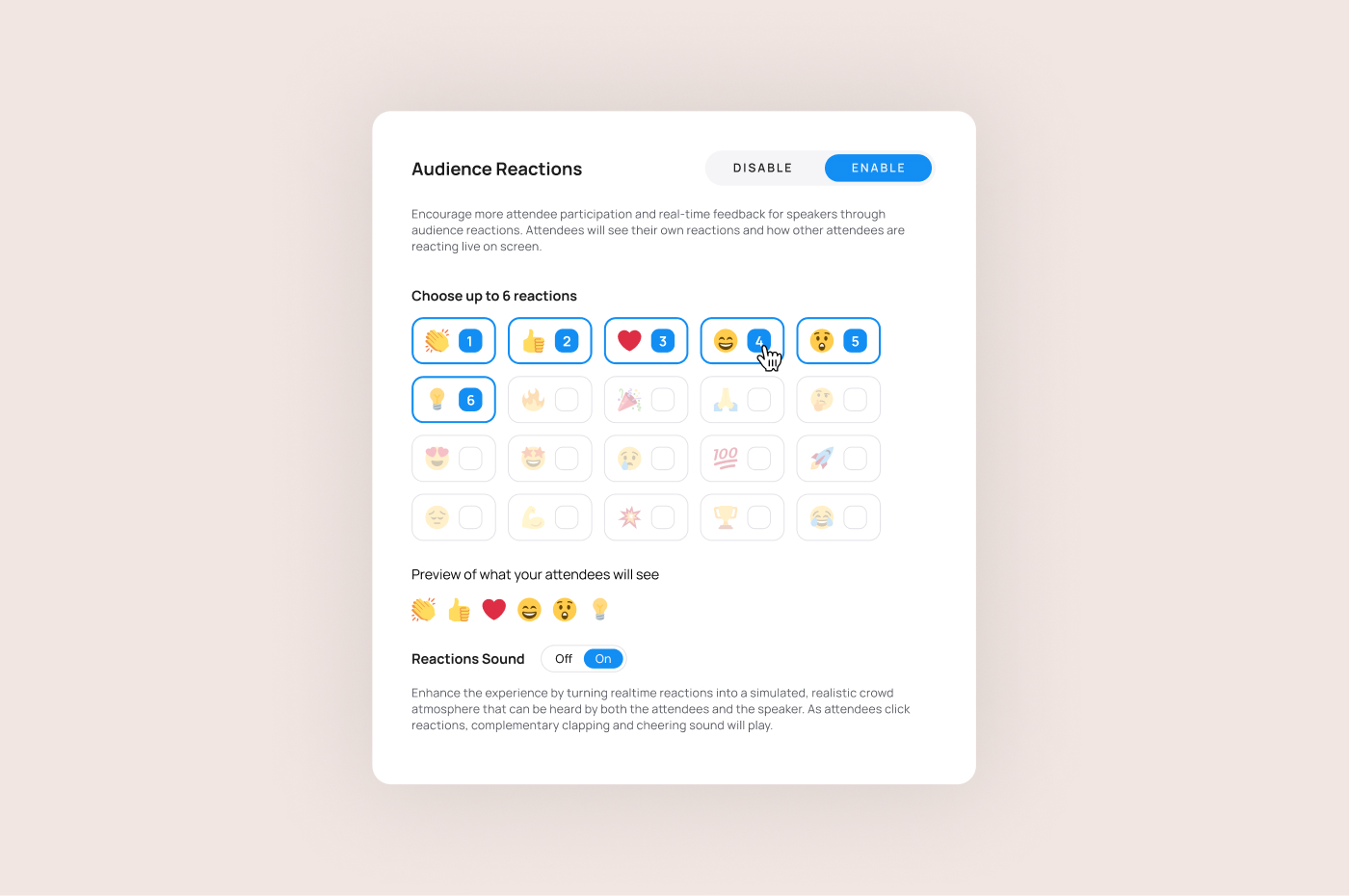
Organizer Side
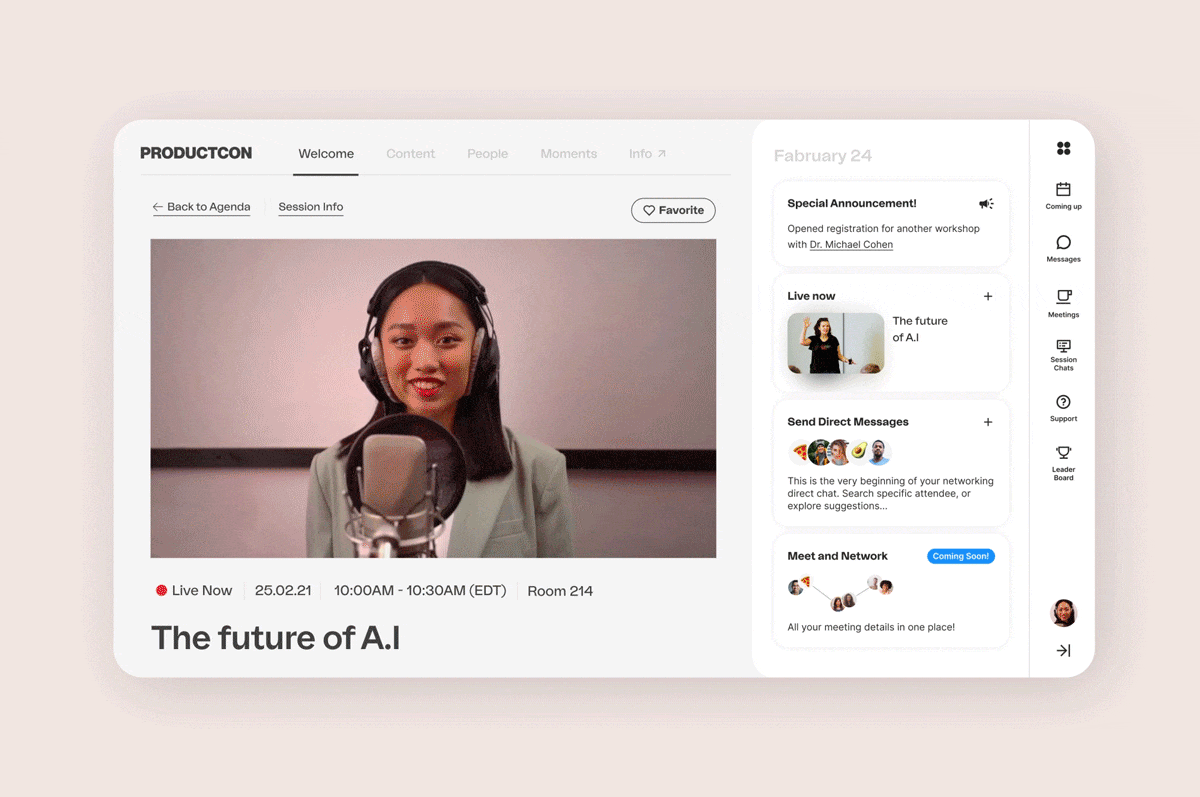 Attendee Side
Attendee Side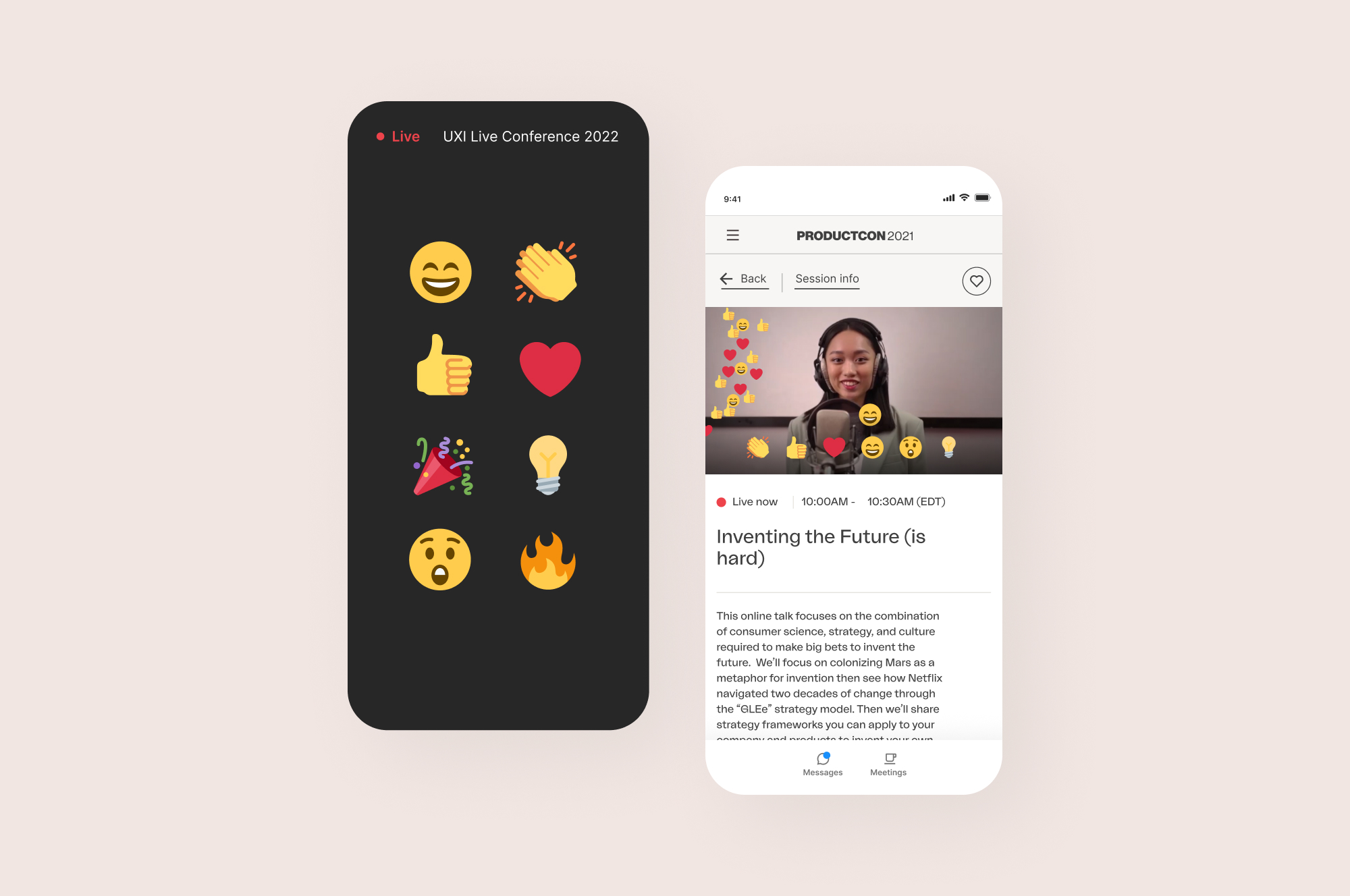
Mobile view