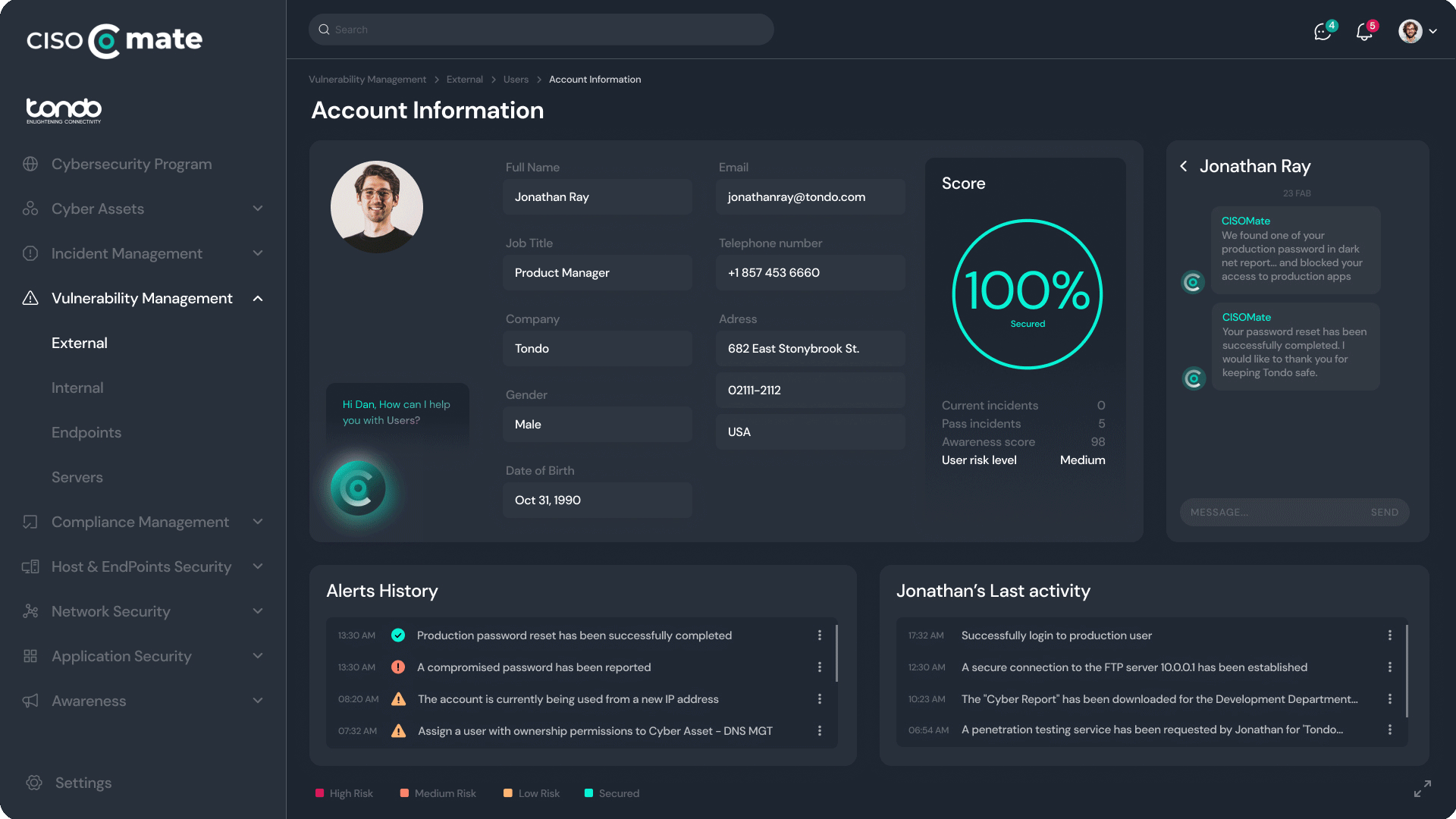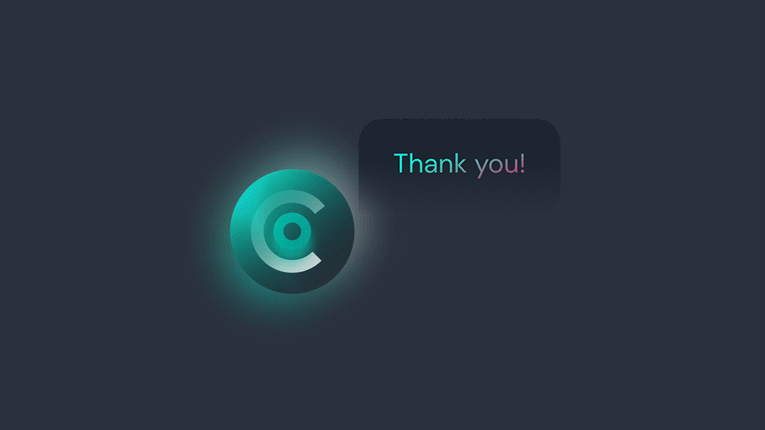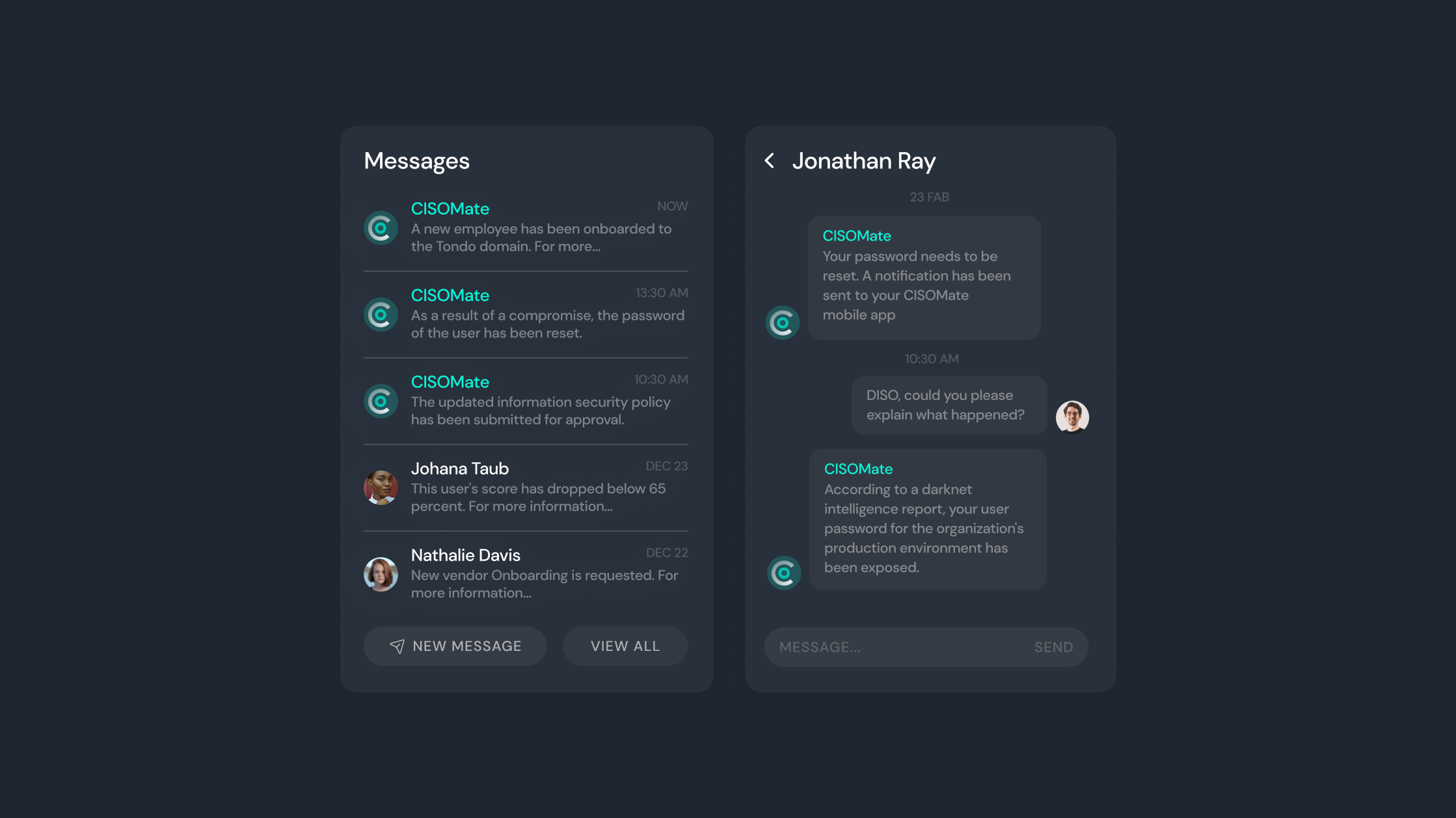Cisomate Dashboard Design
Cisomate is a cybersecurity platform that automates the technical functions of a CISO (Chief Information Security Officer) and bringing critical cybersecurity services together in one workspace.
Mission and Goal
Our goal was to design an intuitive interface that simplifies complex security workflows, empowers decision-making, and provides real-time insights.
The solution needed to cater to two key user personas - CISO and Employee.
CISO:
1. Will have an access to an overview of the organization’s security status.
2. Will navigates through detailed sections to monitor and resolve threats.
3. Will manage alerts and tasks efficiently, ensuring all critical operations are under control.
Employee:
1. Will be able to quickly report on a security problem.
2. Will receive personalized security alerts and instructions.
3. Will accesse a security status review and act on assigned tasks from CISO.
Site Map
AI Assistent
The CISO Mate AI Assistant was created to act as the always-available companion for the user, providing real-time support, insights, and guidance directly within the dashboard.

Security Plan Visualization Exploration
The goal was to visually communicate the overall picture of the organization's security status in a way that is easy to understand and interact with.

In colaboration with 3D artist Ziv Finkel, we created the final design.
The final design symbolize the organization’s shield against cyber threats. Each segment represents a specific area of the organization, with its color reflecting the level of risk—making it easy to quickly identify and focus on critical issues. The design allows users to click on any segment to "dive deeper" into its details.
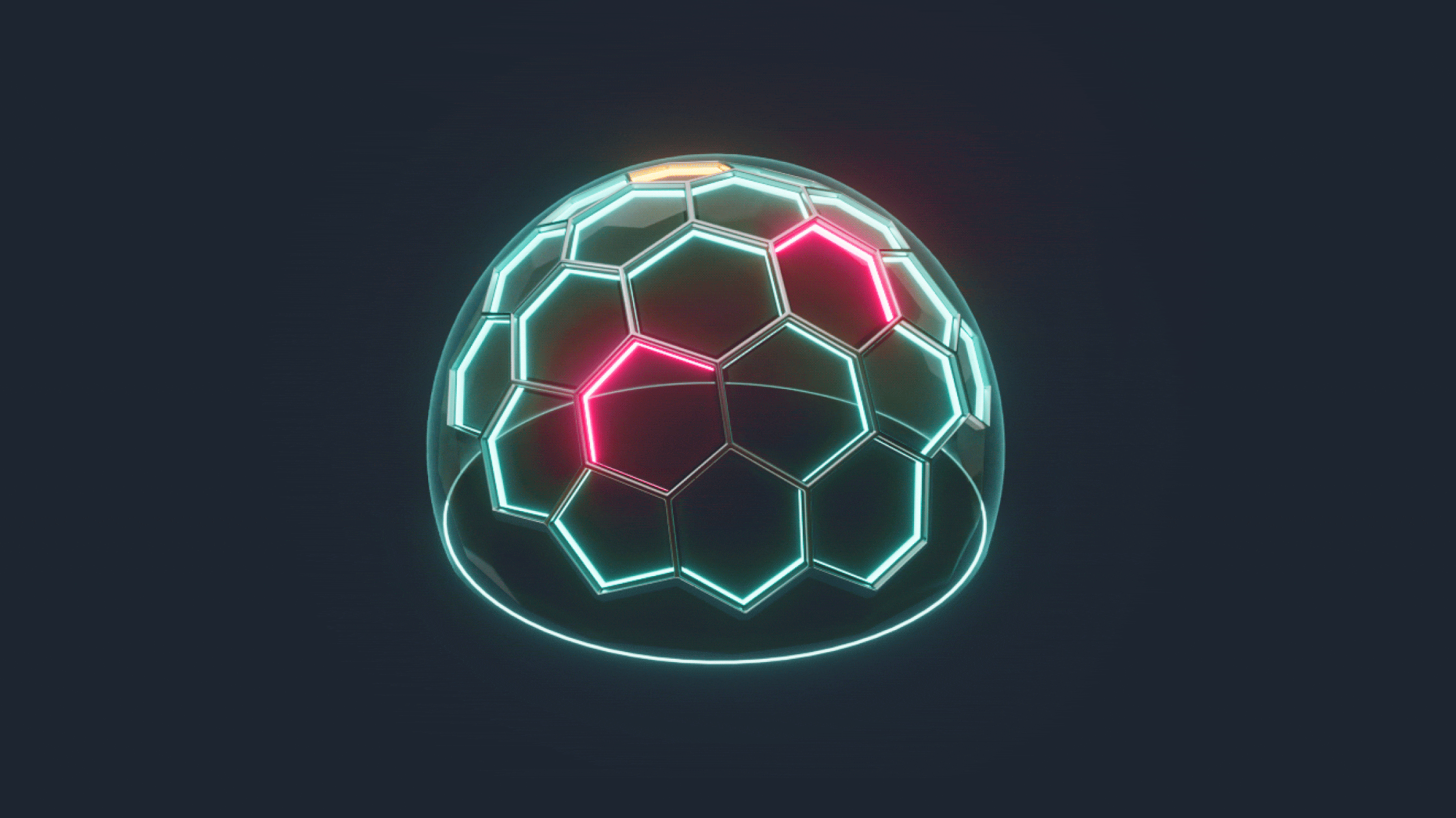
Tasks
The tasks widget organizes tasks and displays them by status.

Hit Map
The hit map widget provides an overview of organizational assets grouped by areas and their risk levels, in order to spot critical areas that needs immediate attention.

Messages
The messages widget acs as a real-time communication center for alerts, updates, and conversations, Includes interactions with CISOMate or specific users.
![]()
Final Design Flow
Stage 1: Cybersecurity program - An overview of the organization's cybersecurity posture. Including a high-level security score, categorized assets by risk level, task management, and real-time alerts.
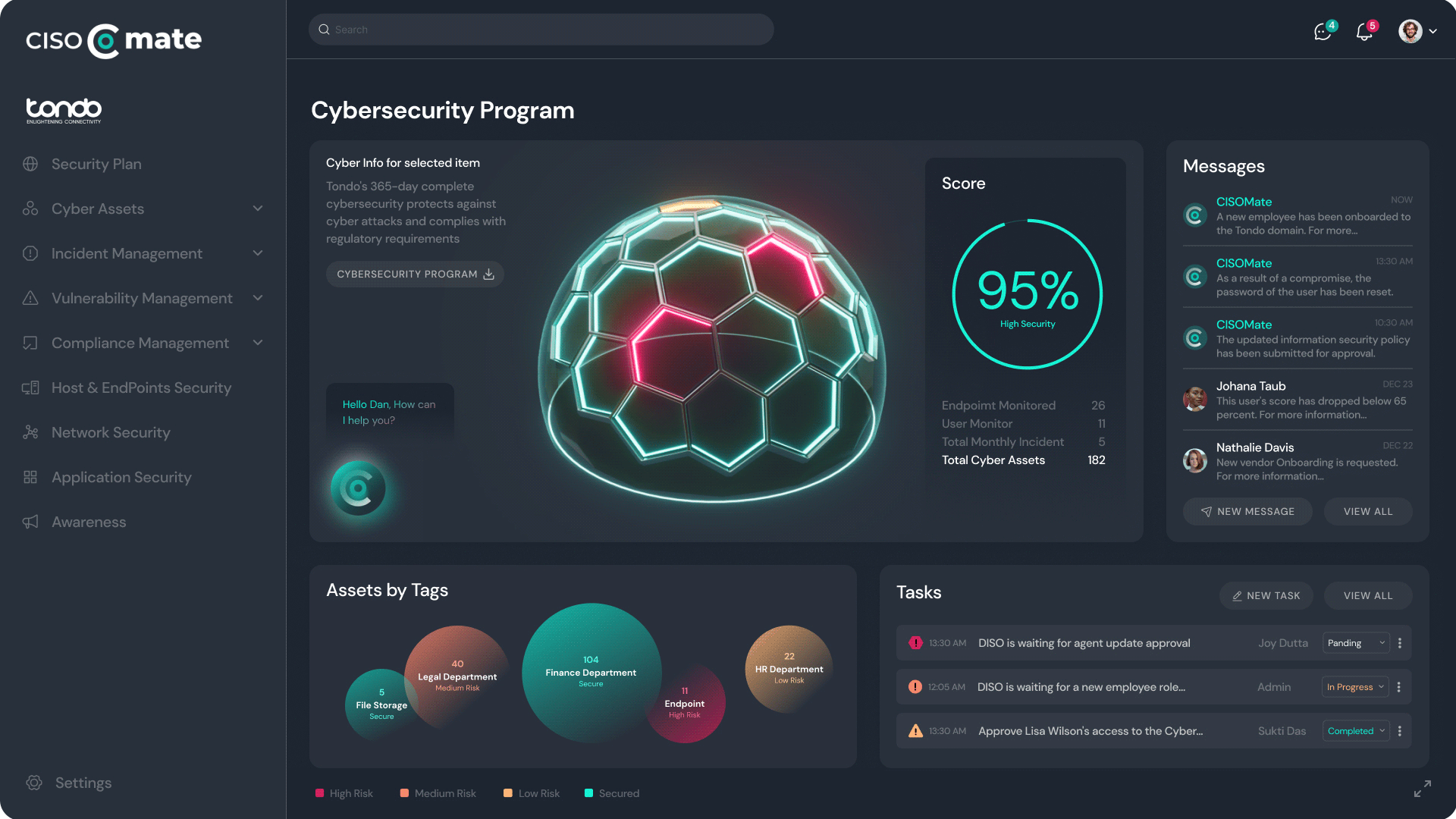
Stage 2: Deep down to Vulnerability Management, monitoring all organizational assets for vulnerabilities.
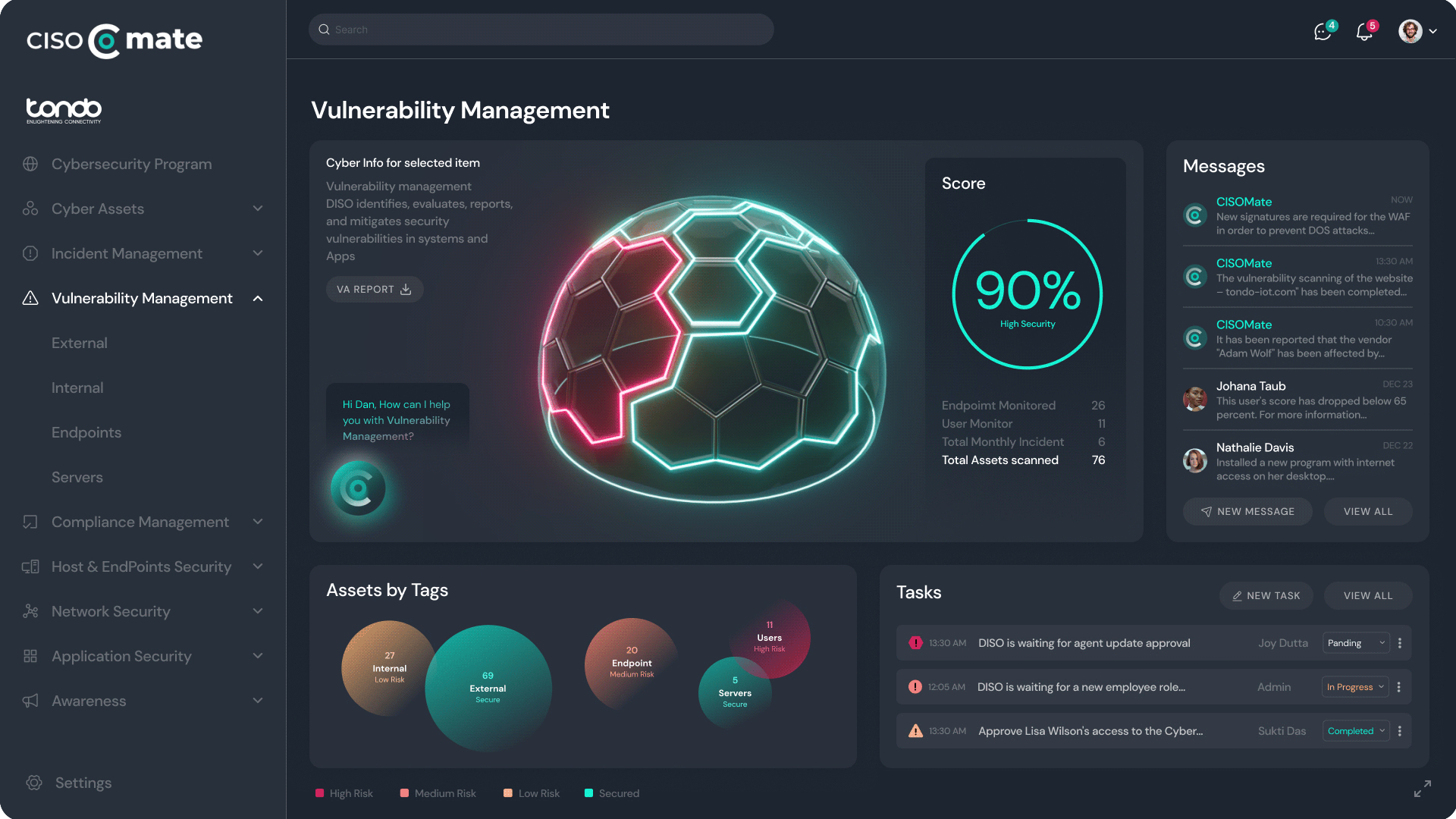
Stage 3: Deep down to Vulnerable Users, highlights individual user accounts at risk.
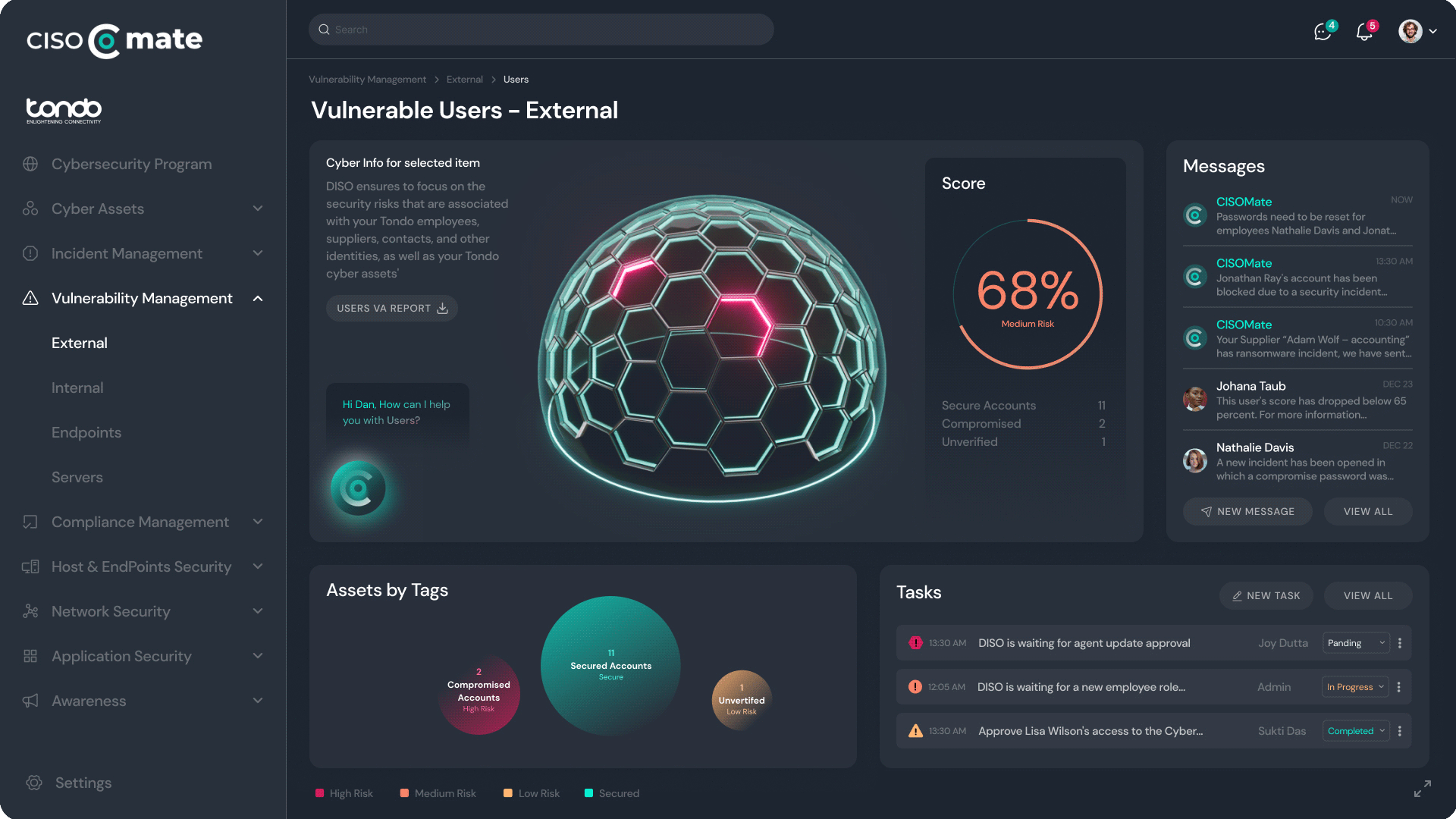
Stage 4: User Account Details - a view of an individual user’s security status. This allows the CISO to investigate user-related incidents and take immediate corrective actions.

Stage 5: Designed for employees, the interface alerts them about specific security risks and guide them to address it quickly.

Stage 6: Shows a resolved and secured user account status and returns to the overall program screen, showing a 95% security score.